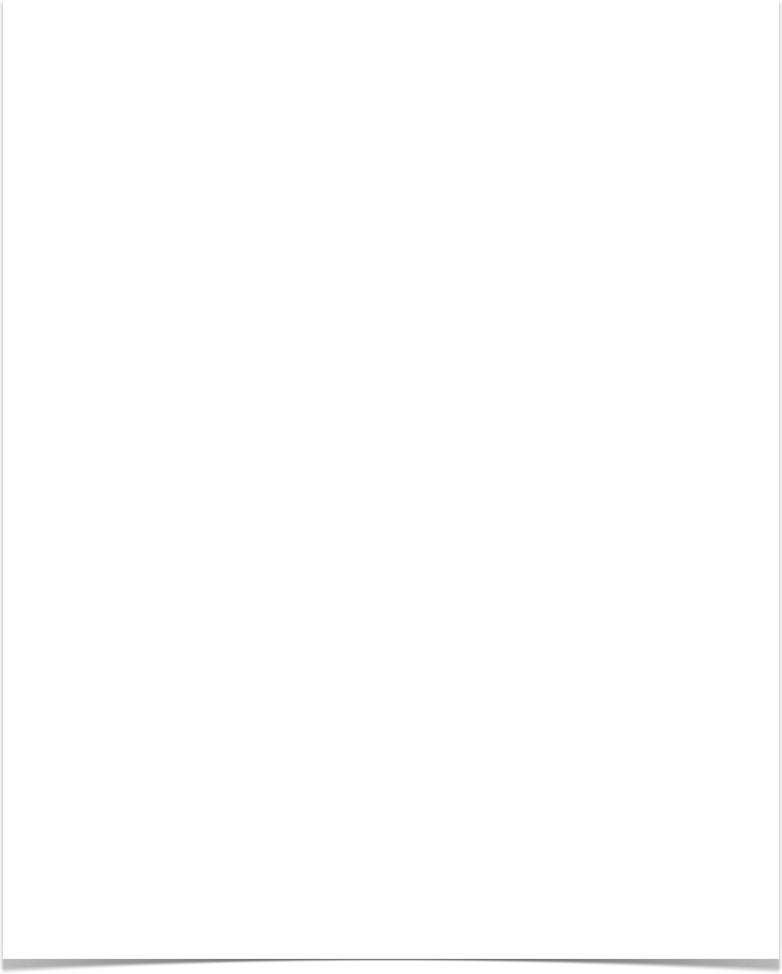








bManage gives you all the connected tools for complete inventory management.



• Inventory
Inventory
Site
bManage allows you to easily maintain all your site locations. Each site location can be set-up with multiple billboard faces, conditions, exceptions, lease information, and other important data. Sites on the system can have street addresses, location descriptions, and GPS coordinates, which allow for pinpoint accurate mapping.
Although Manage provides an easy to use site numbering scheme, you may continue using your existing site numbers as well.
Face
bManage allows you to easily manage all your billboard faces. For every site location you can create and manage multiple faces. The various items you can maintain about a face are: Face ID, Description, Direction of traffic, Lighting schedule, Sign type and dimensions, Construction/Retirement date, Pricing data, DEC statistics, etc.
Although bManage provides an easy to use face numbering scheme, you may continue using your existing face numbers as well.
Each face has access to its conditions, exceptions, line of sight conflicts, contracts, and schedule. For each face you can also view and manage Proof of Performance photo, Approach shot photo, Beauty shot photo, Map view, and Video drive by.
Advance Selector
Allows you to search for available faces or view your plant schedule based on geographic, demographic and billboard face criteria.
Availabilities
Using campaign start and end dates, our scheduling system allows you to view plant inventory availability. Never worry about double booking a billboard face again!
Scheduling
The scheduling system in bManage is directly linked to your contracts. Once a contract has been created, it can be viewed in the scheduling module. Multiple views of the schedule are available for analysis, with various time horizons and warning indicators. The scheduling system will drive the availability of your billboards for potential BillboardPlanet clients.






